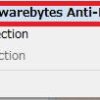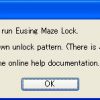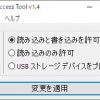Password Security Scanner:ブラウザー等に保存されているパスワードの強度を診断できる
様々なオンラインサービスを利用するには「パスワード」を入力する必要がありますよね
安全に利用するには、パスワードの強度が重要になりますが
パスワードを保存しているアプリケーションが多かったり、
また、ひとつずつ調べていくのは面倒ですよね。
そんな時に便利なフリーソフトがあります。
『Password Security Scanner』です。
Password Security Scannerの特徴
Password Security Scanner は、サポートしているアプリケーションをスキャンして、
保存されているパスワードの強度を算出して表示してくれます。
パスワードの文字数で、フィルタリングして表示できる機能もあります。
※パスワード自体は表示されません。
インストーラーもありますが
実際にはインストールも不要で、かつ実行ファイル単体で使用できるので
USBメモリなどに保存して持ち運ぶこともできます。
基本は英語ですが、設定ファイルも合わせてダウンロードすることによって
日本語化して使用することもできます。
サポートしているアプリケーション
- Internet Explorer 4.0 – 6.0
- Internet Explorer 7.0 – 11.0
- Mozilla Firefox (All Versions)
- Mozilla Thunderbird
- Google Chrome
- Dialup/VPN passwords of Windows (Requires elevation)
- MSN/Windows Messenger
- Microsoft Outlook
- Windows Live Mail
- Yandex Web Browser
- Vivaldi Web Browser
- SeaMonkey Web browser
- Pale Moon Web browser
- Chromium-Based Edge Web browser
- Opera Web browser (Version 15 or greater)
- Windows Credentials Passwords (Requires elevation)
入手方法
下記から「Password Security Scanner」をダウンロードします。
Password Security Scanner – 公式サイト
Password Security Scanner – 公式サイト
インストール手順
Password Security Scanner は、ZIP形式で配布されているので
任意のフォルダに保存して解凍するだけで使えます。
日本語化手順
- 赤い丸枠で囲んているリンクをクリックします。
- 保存ダイアログが開くので、passwordscan_japanese.zip を任意の場所に保存します。
- 解凍すると「PasswordScan_lng.ini」というファイルがあるので、Password Security Scanner 実行ファイルが置いてある場所にコピー・アンド・ペーストするなりして移動させます。
- Password Security Scanner 実行ファイルを起動します。
- 日本語化されていれば成功です。
メイン画面
起動すると自動でスキャンして、診断してくれます。
メニュー画面
設定
文字数の少ないパスワードや強度の弱いパスワードをフィルタリングすることができます。
対応OS
Windows 2000 から 10 までの全てのバージョン